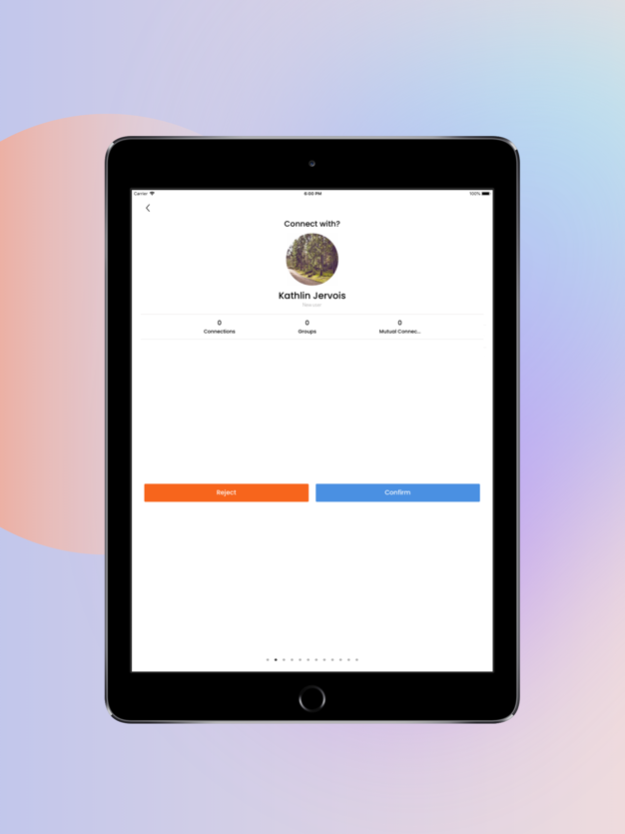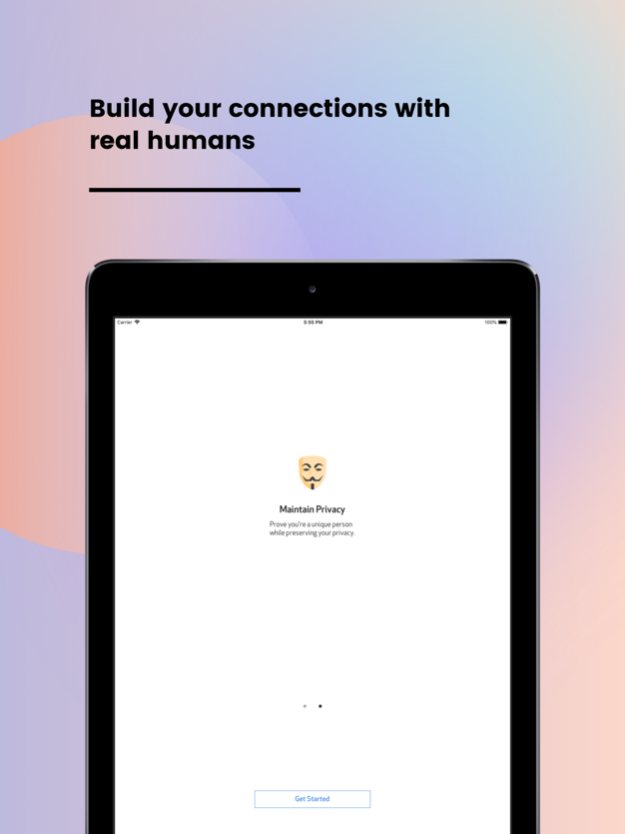BrightId 4.28.0
Continue to app
Free Version
Publisher Description
decentralized identity
A BrightID is a personal identifier that allows you to receive rights and benefits based on your ability to prove that you're a unique person.*
Unlike a government identifier such as a Social Security Number, a BrightID is self-issued and verified by close friends or relatives. Personal data is not shared with a central organization.
To become verified and receive a BrightID score, make connections and form groups with the people you already know well. Groups are usually small (3-10 people) and are used only for verification. To learn more, read the BrightID whitepaper: https://www.brightid.org/whitepaper .
Your BrightID has an associated score which represents your likelihood of being a unique person in the network. BrightID holders join groups and make connections to increase their scores.
*To see which organizations are participating in BrightID benefits, visit the BrightID website at https://www.brightid.org
PRIVACY
The name and photo you enter in BrightID are only shared with people in your personal connections list. Your name and photo are not stored or used by BrightID outside of your device.
Mar 6, 2023
Version 4.28.0
Minor bug fixes, stability improvements
Updated 3rd party libraries
There's more updates coming very soon!
About BrightId
BrightId is a free app for iOS published in the Chat & Instant Messaging list of apps, part of Communications.
The company that develops BrightId is Christopher Stallard. The latest version released by its developer is 4.28.0.
To install BrightId on your iOS device, just click the green Continue To App button above to start the installation process. The app is listed on our website since 2023-03-06 and was downloaded 1 times. We have already checked if the download link is safe, however for your own protection we recommend that you scan the downloaded app with your antivirus. Your antivirus may detect the BrightId as malware if the download link is broken.
How to install BrightId on your iOS device:
- Click on the Continue To App button on our website. This will redirect you to the App Store.
- Once the BrightId is shown in the iTunes listing of your iOS device, you can start its download and installation. Tap on the GET button to the right of the app to start downloading it.
- If you are not logged-in the iOS appstore app, you'll be prompted for your your Apple ID and/or password.
- After BrightId is downloaded, you'll see an INSTALL button to the right. Tap on it to start the actual installation of the iOS app.
- Once installation is finished you can tap on the OPEN button to start it. Its icon will also be added to your device home screen.